Introduction to Mojolicious
About this talk
- JBerger first gave this talk at Chicago.pm Feb, 2013
- He updated it on March 21, 2016 for Milwaukee (Brew City) Perl Mongers
- I've forked it and updated it for YAPC::EU 2017 :)
- The talk is hosted at http://marcus.nordaaker.com/MojoliciousIntroduction
- The source is available at github.com/marcusramberg/MojoliciousIntroduction
- All code samples and all tests:
- are complete and run as shown
- are included in the repository
Getting Help

On with the talk...
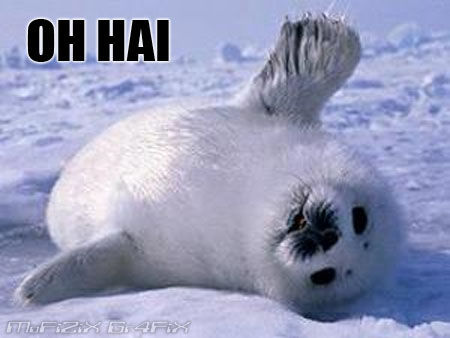
What is Mojolicious?
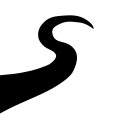
- An amazing real-time web framework
- A powerful web development toolkit
- Designed from the ground up
- ... based on years of experience developing Catalyst
- Portable
- No non-core dependencies
- Batteries included
- Real-time and non-blocking
- "... perfect for building highly scalable web services"
- 8706 lines of code in lib
- 11415 tests (92.8% coverage)
- Easy to install (secure, only takes one minute!)
curl -L https://cpanmin.us \
| perl - -M https://cpan.metacpan.org -n MojoliciousMojolicious::Lite
"Hello World"
use Mojolicious::Lite;
any '/' => sub { shift->render( text => 'Hello World' ) };
app->start;
- imports strict, warnings, utf8 and v5.10
- handles the '/' route
- renders the text (as text)
- starts the app
Start the server
- basic server:
$ ./script daemon -
development server, smooth auto-restarting on file change:
$ morbo script -
high performance preforking server, zero downtime redeployment:
$ hypnotoad script -
plack/psgi (no real-time features):
$ plackup scriptor$ starman script - CGI (but why?)
Mojolicious::Lite
"Hello User"
- handles all toplevel routes, including
//Joelbecomes 'Hello Joel'/is special cased to/World
- stashes route matches
- stash some other useful values
- renders from a template with layout
- stash values are localized to Perl scalars
use Mojolicious::Lite;
any '/:name' => { name => 'World' } => sub {
my $self = shift;
$self->stash( time => scalar localtime );
$self->render( 'hello' );
};
app->start;
__DATA__
@@ layouts/basic.html.ep
<!DOCTYPE html>
<html>
<head>
<title><%= title %></title>
</head>
<body>
%= content
</body>
<html>
@@ hello.html.ep
% layout 'basic';
% title "Hello $name";
<p>Hello <%= $name %></p>
%= tag p => begin
The time is now <%= $time %>
% end
ex/hello.pl
Testing "Hello User"
use Mojo::Base -strict;
use Test::More;
use Test::Mojo;
use FindBin '$Bin';
require "$Bin/hello.pl";
my $t = Test::Mojo->new;
$t->get_ok('/')
->status_is(200)
->content_like(qr/Hello World/)
->content_like(qr/\d{2}:\d{2}/);
$t->get_ok('/Joel')
->status_is(200)
->content_like(qr/Hello Joel/)
->content_like(qr/\d{2}:\d{2}/);
done_testing;
ex/hello1.t
- Load the app into Test::Mojo
- "Lite" apps must require the app
- "Full" apps pass class name to
Test::Mojo->new - Request content
- Test status
- Test response and content
... but do I really just have to regex the result???
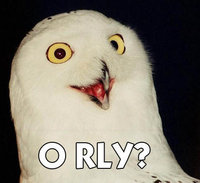
Aside: Mojo::DOM
The power of CSS3 selectors
- HTML/XML parser
- CSS3 selectors (all of them)
- List of supported selectors in Mojo::DOM::CSS
- First:
$dom->at($selector)returns a Mojo::DOM - Multiple:
$dom->find($selector)returns a Mojo::Collection
use Mojo::Base -strict;
use Mojo::DOM;
my $html = <<'END';
<div class="something">
<h2>Heading</h2>
Bare text
<p>Important</p>
</div>
<div class="else">Ignore</div>
END
my $dom = Mojo::DOM->new($html);
say $dom->at('.something p')->text;
ex/dom_example.pl
Testing "Hello User"
With selectors
- Many Test::Mojo methods support selectors
- Test::Mojo has all the power of
- Wraps many useful functions of Test::More
use Mojo::Base -strict;
use Test::More;
use Test::Mojo;
use FindBin '$Bin';
require "$Bin/hello.pl";
my $t = Test::Mojo->new;
$t->get_ok('/')
->status_is(200)
->text_is( p => 'Hello World' )
->text_like( 'p:nth-of-type(2)' => qr/\d{2}:\d{2}/ );
$t->get_ok('/Joel')
->status_is(200)
->text_is( p => 'Hello Joel' )
->text_like( 'p:nth-of-type(2)' => qr/\d{2}:\d{2}/ );
done_testing;
ex/hello2.t
Helpers
- "helpers" are methods on the app and controller and are template functions
- Helpers (and other things) can be bundled and distributed as "plugins"
- Many helpers are available via plugins loaded by default
Sessions
Session info is signed and stored in a cookie
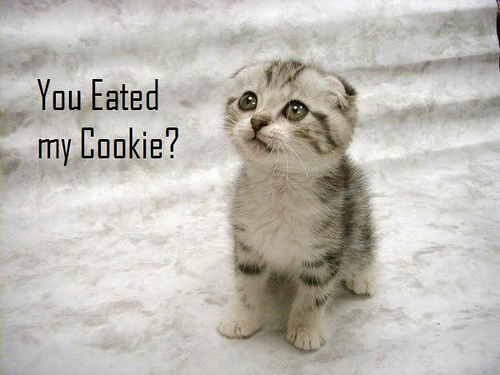
Login App Example
use Mojolicious::Lite;
helper validate => sub {
my ($self, $user, $pass) = @_;
state $users = {
joel => 'mypass',
};
return unless $users->{$user} eq $pass;
$self->session( user => $user );
};
any '/' => sub {
my $self = shift;
my ($user, $pass) = map {$self->param($_)} qw/user pass/;
$self->validate($user, $pass) if $user;
$self->render('index');
};
any '/logout' => sub {
my $self = shift;
$self->session( expires => 1 );
$self->redirect_to('/');
};
app->start;
__DATA__
@@ index.html.ep
% my $user = session 'user';
% title $user ? "Welcome back \u$user" : "Not logged in";
% layout 'basic';
<h1><%= title %></h1>
% unless ($user) {
%= form_for '/' => method => 'POST' => begin
Username: <%= input_tag 'user' %> <br>
Password <%= password_field 'pass' %> <br>
%= submit_button
% end
% }
ex/login.pl
Aside: Mojo::UserAgent
- Full featured user agent
- Built-in cookie jar
- Handles redirects
- SSL and proxy support
- dom and json response methods
- Pluggable content generators (form/json)
- Non-blocking with callback
use Mojo::Base -strict;
use Mojo::UserAgent;
my $ua = Mojo::UserAgent->new(max_redirects => 10);
say $ua->get('api.metacpan.org/v0/release/Mojolicious')
->res->json->{version};
use Mojo::URL;
my $url = Mojo::URL->new('http://openlibrary.org/subjects/')
->path('perl.json')
->query( details => 'true' );
say $url;
say $ua->get($url)->res->json('/works/0/title');
ex/ua_example.pl
Testing Login Example
- Test that the form is only shown when not authenticated
- UserAgent generates form content from hash
- UserAgent follows logout redirect
use Mojo::Base -strict;
use Test::More;
use Test::Mojo;
use FindBin '$Bin';
require "$Bin/login.pl";
my $t = Test::Mojo->new;
$t->ua->max_redirects( 2 );
$t->get_ok('/')
->status_is(200)
->text_is( h1 => 'Not logged in' )
->element_exists( 'form' );
my $login = { user => 'joel', pass => 'mypass' };
$t->post_ok( '/' => form => $login )
->status_is(200)
->text_like( h1 => qr/joel/i )
->element_exists_not( 'form' );
$t->get_ok('/logout')
->status_is(200)
->element_exists('form');
done_testing;
ex/login.t
Content Negotiation
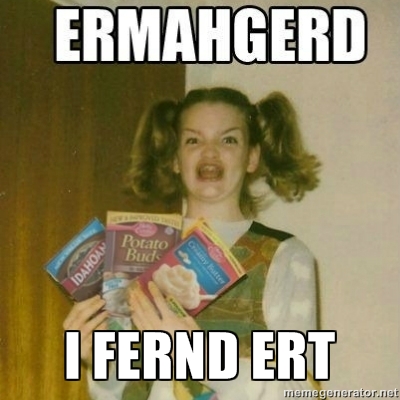
Content Negotiation
- RESTful apps often support many formats
- the helper 'respond_to'
- detects requested format
- renders for that format
reply->not_foundrenders a 404 pagereply->exceptionrenders a 500 page
use Mojolicious::Lite;
my %data = (
1 => { foo => 'bar' },
2 => { baz => 'bat' },
);
any '/:id' => sub {
my $self = shift;
return $self->reply->not_found
unless my $item = $data{$self->stash('id')};
$self->respond_to(
txt => { text => join(', ', %$item) },
json => { json => $item },
any => {
format => 'html',
template => 'page',
foo => $item,
},
);
};
app->start;
__DATA__
@@ page.html.ep
% my $key = (keys %$foo)[0];
% title "You wanted $key";
% layout 'basic';
<p>
All your <%= $key %>
are belong to <%= $foo->{$key} %>
</p>
ex/content.pl
Testing Content Negotiation
- Test for formatted response by
- default
- query parameter
- extension
- Accept header
- Test the 'not found' 404
use Mojo::Base -strict;
use Test::More;
use Test::Mojo;
use FindBin '$Bin';
require "$Bin/content.pl";
my $t = Test::Mojo->new;
$t->get_ok('/0')
->status_is(404);
$t->get_ok('/1')
->status_is(200)
->text_like( p => qr/foo.*?bar/s );
$t->get_ok('/2?format=txt')
->status_is(200)
->content_is('baz, bat');
$t->get_ok('/1.json')
->status_is(200)
->json_is({foo => 'bar'});
$t->get_ok('/2', { Accept => 'application/json' })
->status_is(200)
->json_is('/baz' => 'bat');
done_testing;
ex/content.t
Still not impressed?

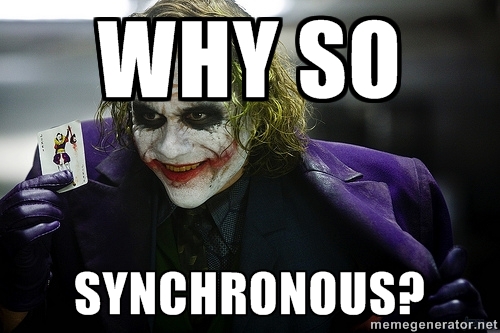
Let's write a POD website that
- Requests module documentation from metacpan
- Waits to render the response
- Doesn't block while waiting
Non-blocking
UserAgent + Server
use Mojolicious::Lite;
use Mojo::UserAgent;
use Mojo::URL;
my $ua = Mojo::UserAgent->new;
my $url = Mojo::URL->new('http://api.metacpan.org/pod/')
->query( 'content-type' => 'text/html' );
any '/:module' => { module => 'Mojolicious' } => sub {
my $c = shift;
$c->render_later;
my $module = $c->stash('module');
my $target = $url->clone;
$target->path($module);
$ua->get( $target => sub {
my ($ua, $tx) = @_;
$c->render( 'docs', pod => $tx->res->body );
});
};
app->start;
__DATA__
@@ docs.html.ep
% layout 'basic';
% title $module;
<h1><%= $module %></h1>
%== $pod
ex/nb_doc_server.pl
WebSockets
- Client opens websocket
- Server responds with data every second
- Client receives data and updates plot
- Real app would get some more interesting data
#!/usr/bin/env perl
use Mojolicious::Lite;
any '/' => 'index';
websocket '/data' => sub {
my $self = shift;
my $timer = Mojo::IOLoop->recurring( 1 => sub {
state $i = 0;
$self->send({ json => gen_data($i++) });
});
$self->on( finish => sub {
Mojo::IOLoop->remove($timer);
});
};
sub gen_data {
my $x = shift;
return [ $x, sin( $x + 2*rand() - 2*rand() ) ]
}
app->start;
__DATA__
@@ index.html.ep
% layout 'basic';
%= javascript '/jquery-1.9.1.min.js'
%= javascript '/jquery.flot.js'
<div id="plot" style="width:600px;height:300px">
</div>
%= javascript begin
var data = [];
var plot = $.plot($('#plot'), [ data ]);
var url = '<%= url_for('data')->to_abs %>';
var ws = new WebSocket( url );
ws.onmessage = function(e){
var point = JSON.parse(e.data);
data.push(point);
plot.setData([data]);
plot.setupGrid();
plot.draw();
};
% end
ex/websocket.pl
Testing WebSockets
- Testing is just as easy!
- Send a message
- Wait for a response
- Test response using JSON pointer
- Repeat or finish
- Many other websocket test methods
use Mojo::Base -strict;
use Test::More;
use Test::Mojo;
use FindBin '$Bin';
require "$Bin/websocket.pl";
my $t = Test::Mojo->new;
$t->get_ok('/')
->status_is(200)
->element_exists( '#plot' );
$t->websocket_ok('/data')
->message_ok
->json_message_is( '/0' => 0 )
->json_message_has( '/1' )
->message_ok
->json_message_is( '/0' => 1 )
->finish_ok;
done_testing;
ex/websocket.t
Validation
- Mojolicious::Validator
- Validating User Input
use Mojolicious::Lite;
any '/' => sub {
my $self = shift;
my $val=$self->validation;
return $self->render unless $val->has_data;
$val->required('user')->size(1, 20)->like(qr/^[a-z0-9]+$/);
$val->required('pass_again')->equal_to('pass')
if $val->optional('pass')->size(7, 500)->is_valid;
$self->session( user => $self->param('user') ) unless $val->has_error;
} => 'index';
any '/logout' => sub {
my $self = shift;
$self->session( expires => 1 );
$self->redirect_to('/');
};
app->start;
__DATA__
@@ index.html.ep
% my $user = session 'user';
% title $user ? "Registered as \u$user" : "Please register";
% layout 'basic';
<style>
label.field-with-error { color: #dd7e5e }
input.field-with-error { background-color: #fd9e7e }
</style>
<h1><%= title %></h1>
% unless ($user) {
%= form_for '/' => method => 'POST' => begin
%= label_for user => 'Username (required, 1-20 characters, a-z/0-9)'
<br>
%= text_field 'user', id => 'user'
<br>
%= label_for pass => 'Password (optional, 7-500 characters)'
<br>
%= password_field 'pass', id => 'pass'
<br>
%= label_for pass_again => 'Password again (equal to the value above)'
<br>
%= password_field 'pass_again', id => 'pass_again'
%= submit_button
% end
% }
ex/validation.pl
Testing Validation
use Mojo::Base -strict;
use Test::More;
use Test::Mojo;
use FindBin '$Bin';
require "$Bin/validation.pl";
my $t = Test::Mojo->new;
$t->ua->max_redirects( 2 );
$t->get_ok('/')
->status_is(200)
->text_is( h1 => 'Please register' )
->element_exists( 'form' );
my $registration= { user => 'joel', pass => 'mypass' };
$t->post_ok( '/' => form => $registration)
->status_is(200)
->element_exists( 'label.field-with-error' );
$registration= { user => 'marcus', pass => 'ohmypass', pass_again => 'ohmypass' };
$t->post_ok( '/' => form => $registration)
->status_is(200)
->text_is( h1 => 'Registered as Marcus' );
$t->get_ok('/logout')
->status_is(200)
->element_exists('form');
done_testing;
ex/validation.t
Mojolicious Apps are More Than Just Web Apps
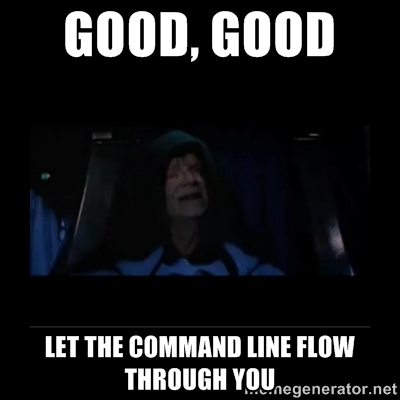
Mojolicious::Commands
-
Fetch, parse and extract resources from the internet
mojo get -r reddit.com/r/perl 'p.title > a.title' textmojo get fastapi.metacpan.org/v1/module/Mojo::Base /sloc -
... or from your own app!
./ex/hello.pl get / p 1 text -
Examine the routes that your app defines
./ex/websocket.pl routes
-
Run some ad-hoc code against your app!
./ex/websocket.pl eval -v 'app->home'./ex/websocket.pl eval -V 'app->secrets' -
Generate a new app or plugin
mojo generate lite_appmojo generate appmojo generate plugin
-
Add your own commands to Mojolicious:
mojo nopaste gist myfile.pl -
... or to your own app:
galileo setup -
... or import commands from CPAN:
./myapp.pl minion worker
Aside: Mojo::File (just added)
use Mojo::File qw(path tempfile);
my $passwords = path('/etc/passwd')->slurp;
my $tmpfile = tempfile
->spurt('This is her file')->move_to('/home/her/file');
$ perl -Mojo -E 'say r j f("geo.json")
->spurt(g("freegeoip.net/json/mojolicious.org")
->body)->slurp'
If you liked that, see also
- Mojo::Pg - The Mojolicious Postgres driver wrapper
- Mojo::Redis2 - Redis driver, great for messaging
- Minion - The Mojolicious job queue and plugin
- Galileo - My CPAN friendly Mojolicious-based CMS
- Convos - The in-browser Mojolicious-based IRC client
- Mojolicious::Plugin::AssetPack - Compress and convert css, less, sass, javascript and coffeescript files
- Mojo::Phantom - Easily test your app's JavaScript (YAPC)
- Mojolicious::Plugin::MountPSGI - Mount a non-Mojolicious app inside a Mojolicious one
- Test::Mojo::Role::PSGI - Test a non-Mojolicious app with Test::Mojo (Phantom works too!)
- Mojolicious::Command::nopaste - A Mojo-based nopaste clone with some cool extras (like IRC posting)
Thanks for listening!
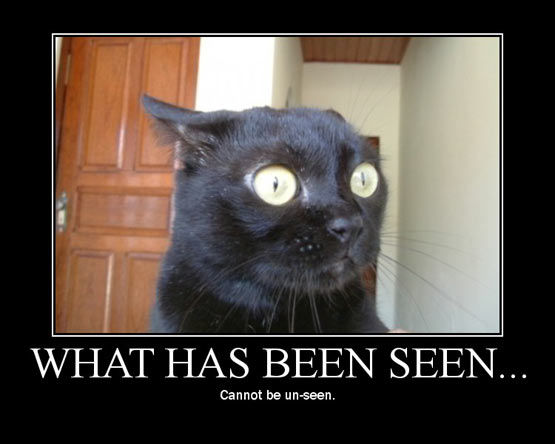
Now go have fun with Mojolicious!
curl -L https://cpanmin.us |\
perl - -M https://cpan.metacpan.org -n Mojolicious
