I like to take pictures, and some of the point for me of rebooting this blog was to have a place I control myself to publish things, rather than relying on Facebook or Instagram to own my data. However, since my trusty iPhone is my camera 99% of the time, that means I rely on having a simple way to post from the phone, otherwise it’s just not going to happen.
Luckily, with IOS 13, Power users have a much improved tool for these kind of workflows. I started writing my first workflow, and was amazed by how easy and powerful it is. I was able to make a share extension for photos that just asks for a post title and then posts directly to my github blog repo. This sunset is an example of a post using this workflow :)
If you want to borrow my workflow, it’s available through iCloud here - I’ll also go through it step by step to quickly explain how it work
Step by step
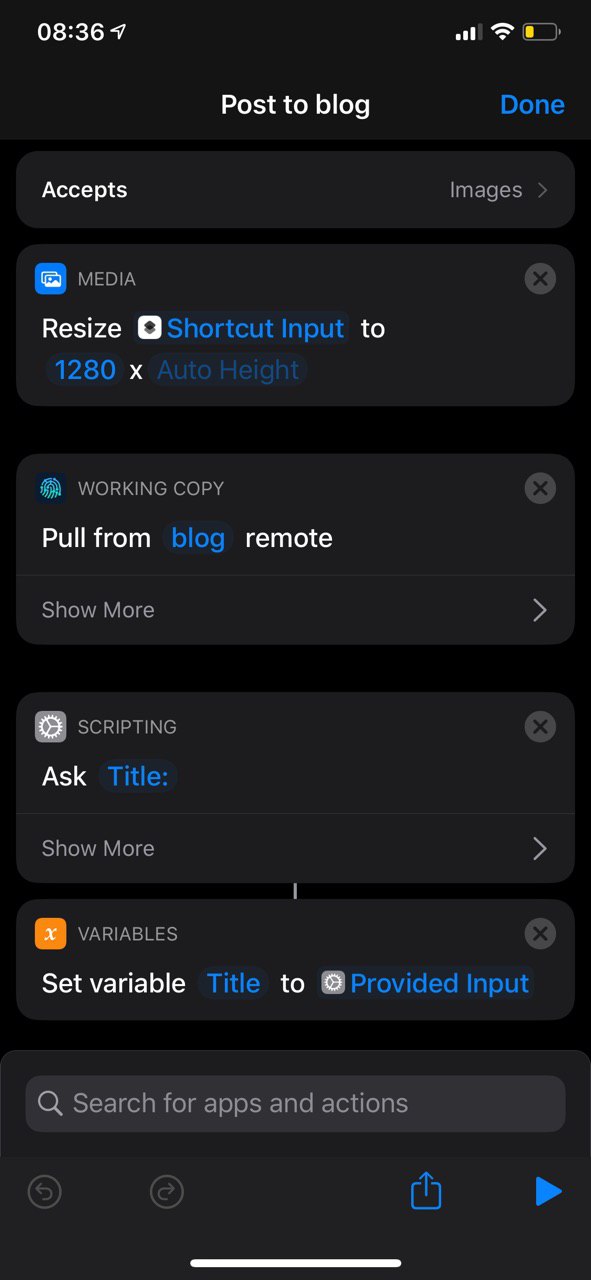
- First I resize the photo to a more handy format, as the iPhone pictures out of the box takes about 2 MB, which is a bit much for a web page.
- Then I tell working copy to pull latest posts to make sure we’re not behind
- We ask for a title and set that to a variable
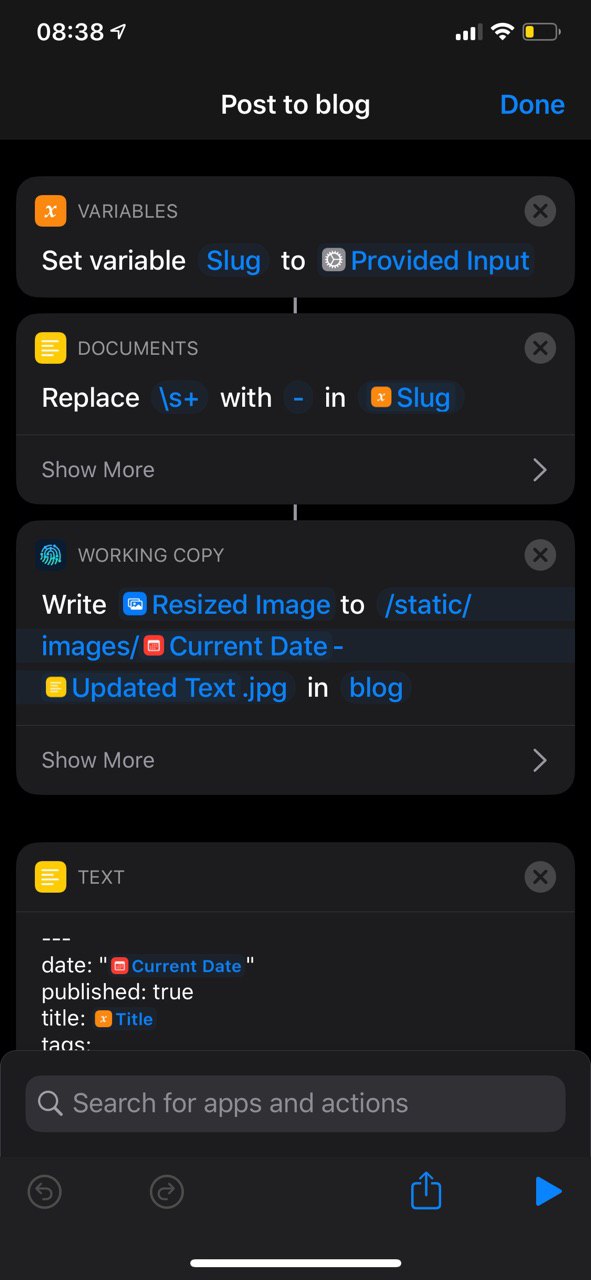
- Then replace spaces in the url to create a slug,
- Add the picture to static images in the blog photo with date formatted as yyyy-mm-dd and our slug
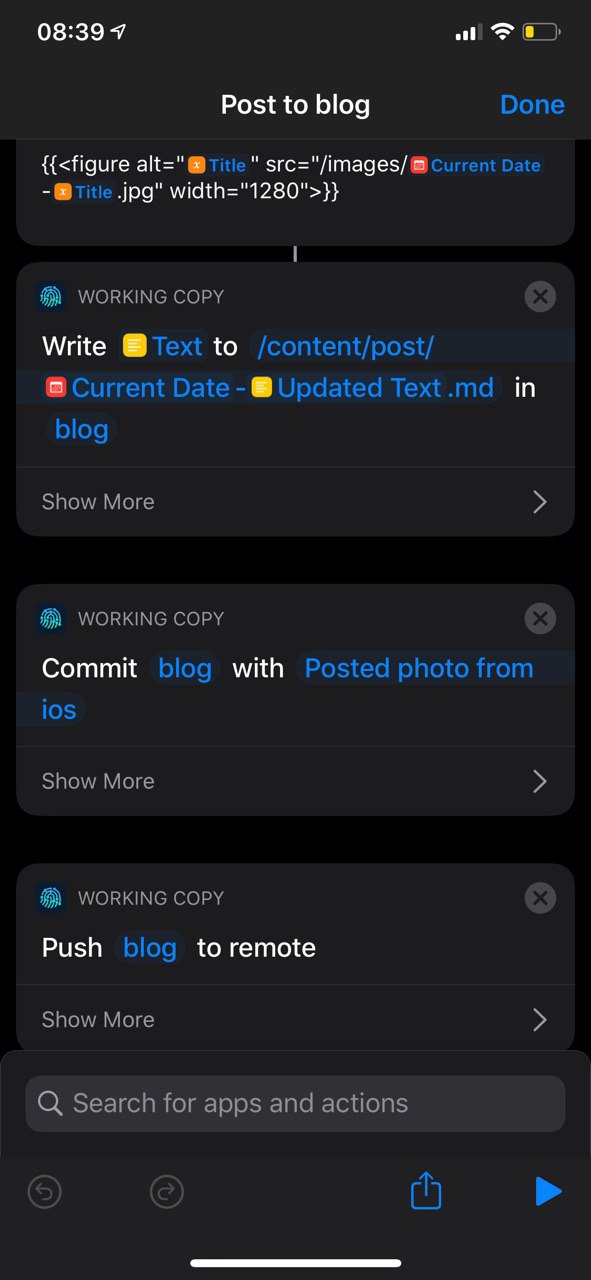
- Create a text document with the post content including publish date and the photo tag
- Write that to the corresponding post filename.
- Finally commit and push to remote.
To give credit where credit is due, most of the heavy lifting here is done by Working Copy - it’s a fantastic and fully featured git client for ios. If you do anything with git, it’s worth buying.
The Future
This workflow is enough for me to be able to do simple posts, but of course it could be improved. Things I’m considering are allowing custom tags, and getting metadata from EXIF.